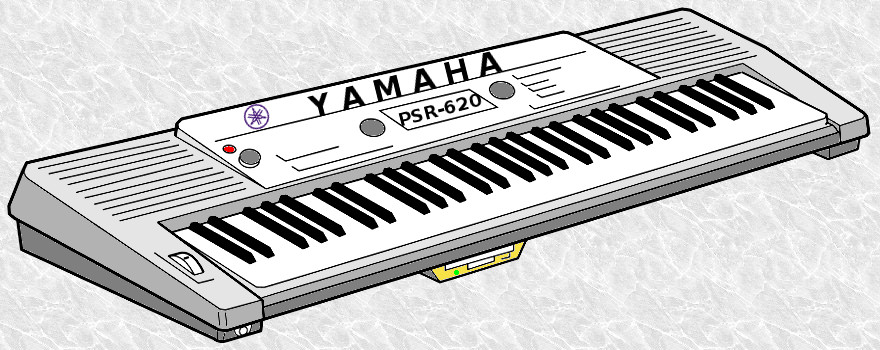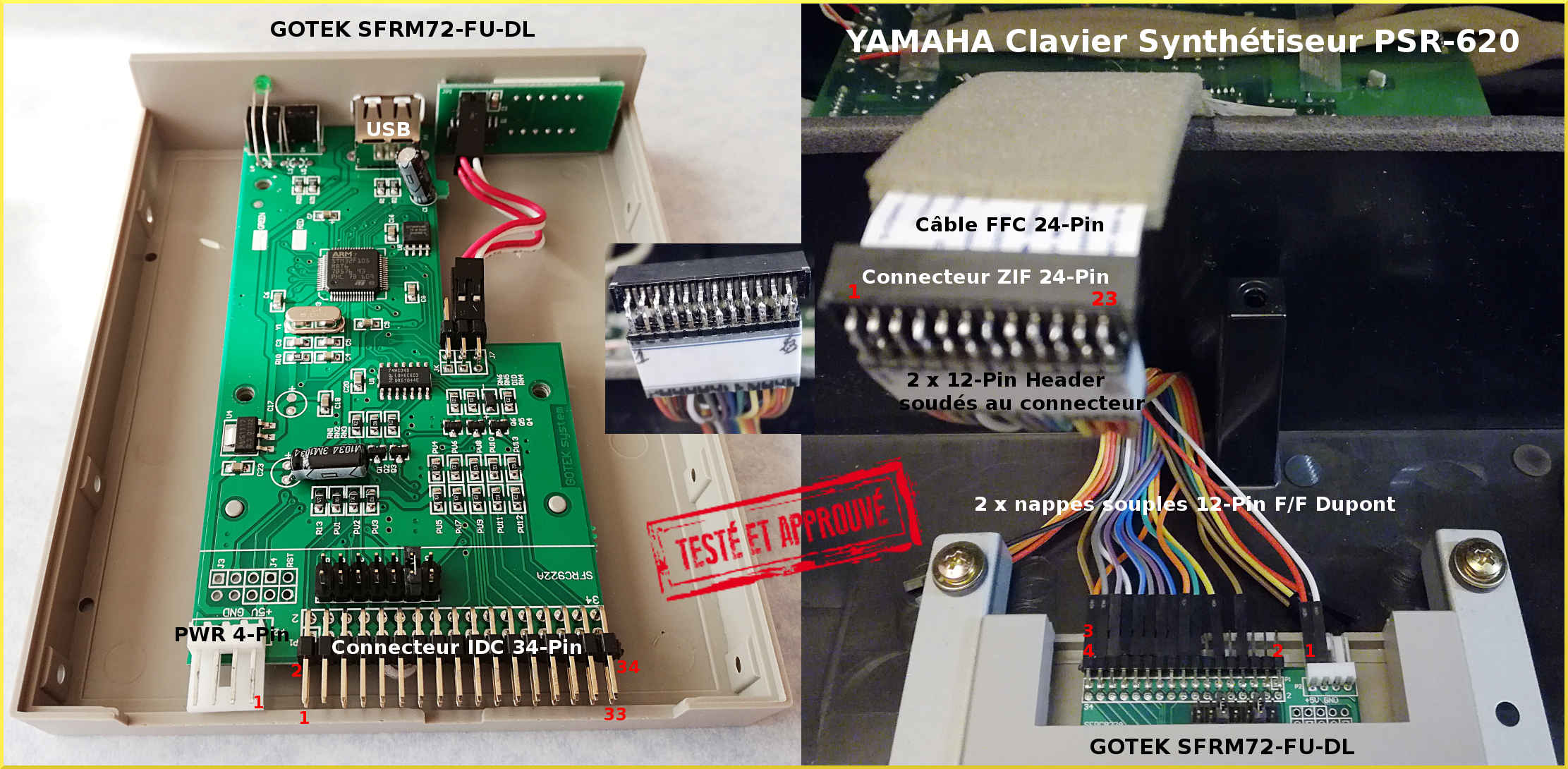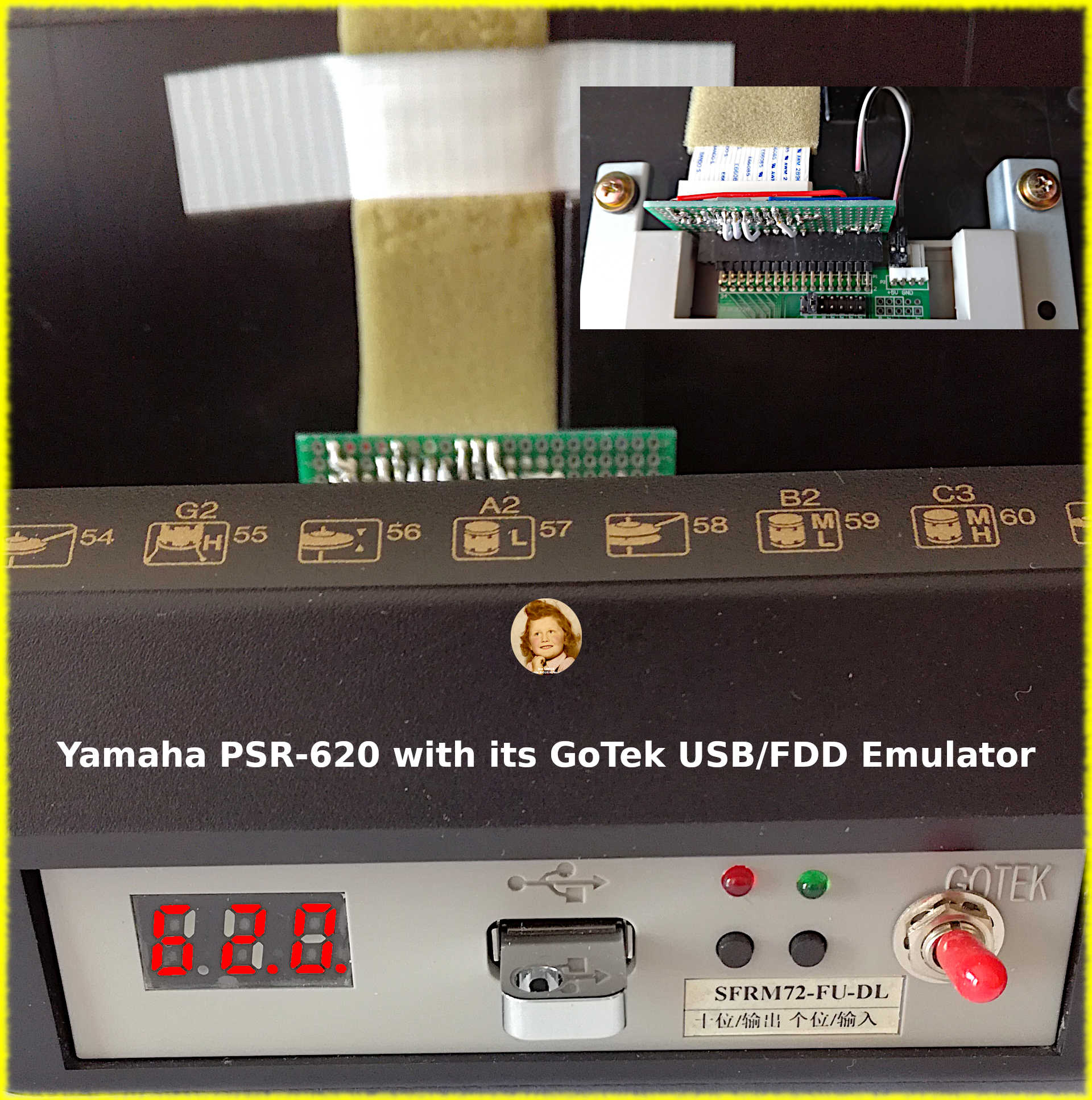GoTek SFRM72-FU-DL — FDD-to-USB Emulator for Yamaha PortaTone PSR Series
By what and how to replace a faulty 3.5″ 2DD Floppy Drive (FDD) on some Yamaha PortaTone PSR Series and others Series?
This page is an ‘updated’ recap in English of the following long article in French:
- Yamaha PSR-620 — GoTek SFRM72-FU-DL — Émulateur USB de Lecteur de disquettes 3.5″ 720 Ko 2DD – January 15th, 2017
If you are not familiar with French, use an online translator set to French => your Mother language.
During the 1990s, Yamaha keyboard synthesizers and music recorders were using the Panasonic (former Matsushita) EME-213 yn/yv FDD (Floppy Disk Drive).
According to Yamaha Japan, this FDD was installed into at least the following dozen models of its electronic musical instruments:
- Synthesizer Workstation: W5 v.1 and v.2 / W7 v.1 and v.2 / SY85
- MIDI Data Filer: MDF2
- Music Sequencer: QY300
- PortaTone PSR Series: PSR-600 / PSR-620 / PSR-1700 / PSR-2700 / PSR-6000 / PSR-SQ16
◊ Table of Contents
- Existing alternatives to the Panasonic / Matsushita EME-213 yn/yv Floppy Disk Drive (FDD)
- Get rid of the original mechanical FDD and replace it by a standard USB/FDD Emulator
- Yamaha Portatone PSR-620 & GoTek SFRM72-FU-DL USB/FDD Emulator
- Some home-works have to be done on the GoTek Emulator before we can use it on the PSR-620
- Standard MIDI File (SMF) for the Yamaha Portatone PSR-620 / GM1 Keyboard Synthesizer
- A bonus for starting to use right away the new GoTek Emulator with the PSR-620
- How to convert/save your existing PSR-620 3.5″ 2DD ‘copy-protected’ floppy disks content?
- Root-A-Ripper – the magical ‘copy-protected’ floppy disk software utility
WARNING – May 2021 Update!!!
I was on my way of changing the broken FDD of my Yamaha MDR-3 (MIDI Disk Recorder for Yamaha Electone HS/US & HX Series) as I did it few years ago here for the FDD of my Yamaha PSR-620 synthesizer, BUT…
Due to the ongoing worldwide semiconductors crisis (linked to the Covid-19 pandemic) leading to much higher costs and much less availability or even real shortage, started in Spring 2021, the STM32F105 µController previously used by GoTek System has been replaced by a variety of Artery AT32F415 µControllers (but not totally compatible and less performant). These are supplied on a number of new GoTek System PCB types with different MCU packages. This GoTek situation is just a big mess and in add most of the sellers are not aware about it as GoTek System did not changed the naming of its products! Order a SFRM72-FU-DL and you could received it with the new AT32F415 µController and also without the internal FLASH memory! IT’S REALLY A BIG MESS FOR THE USERS!
So, this article is ONLY applicable to the ORIGINAL GoTek System ‘SFRM72-FU-DL’ model which integrates the ‘SFRC922A’ motherboard with its internal FLASH memory (720 KB) in a dedicated integrated circuit!
Note: Before ordering your GoTek SFRM72-FU-DL device, enter in contact with the seller and ask him if its GoTek part is with the appropriate & needed SFRC922A (or an updated SFRC922x) motherboard. If not, you will have to wait until the worldwide semiconductor manufacturing situation will return to business as usual…
♦ Existing alternatives to the Panasonic / Matsushita EME-213 yn/yv FDD
As we know it, the replacement by a more or less equivalent mechanical writer/reader must be forgotten because the obsolescence of such kind of technology therefore the rarity, the very high price and the poor reliability of such products.
After a market analysis, it seems that one of the possible solutions, even the best from the point of view of mechanical – electronic – software compatibility / functionalities / price / reliability / availability, is:
- a USB Stick / Floppy Disk Drive Emulator (720 KB) with a 3-Digit LED Display for YAMAHA – Korg – Roland Electric Organs
- from GOTEK System (China)
- sold new on AliExpress.com, Amazon.com or eBay.com at 30-40 € incl. Taxes (price could fluctuate according to the Yuan/Euro or Yuan/U$Dollar exchange rate), with shipping costs included from China (PRC).
- Please note: Some unscrupulous sellers sell the same new GoTek product two to three times more expensive!
MANUFACTURER: GOTEK System – China
MODEL: SFRM72-FU-DL (the 3-digits display series) with SFRM72 = compatible 720 KB, FU = with internal 720 KB FLASH memory chip, and DL = original non-FAT system (like MSX PCs).
VERY IMPORTANT: Make sure to choose this SFRM72-FU-DL model with its SFRC922A motherboard for the Yamaha products listed above and not another GoTek model / motherboard that will cause only problems, or not work at all or could even seriously damage the electronics of your synth!
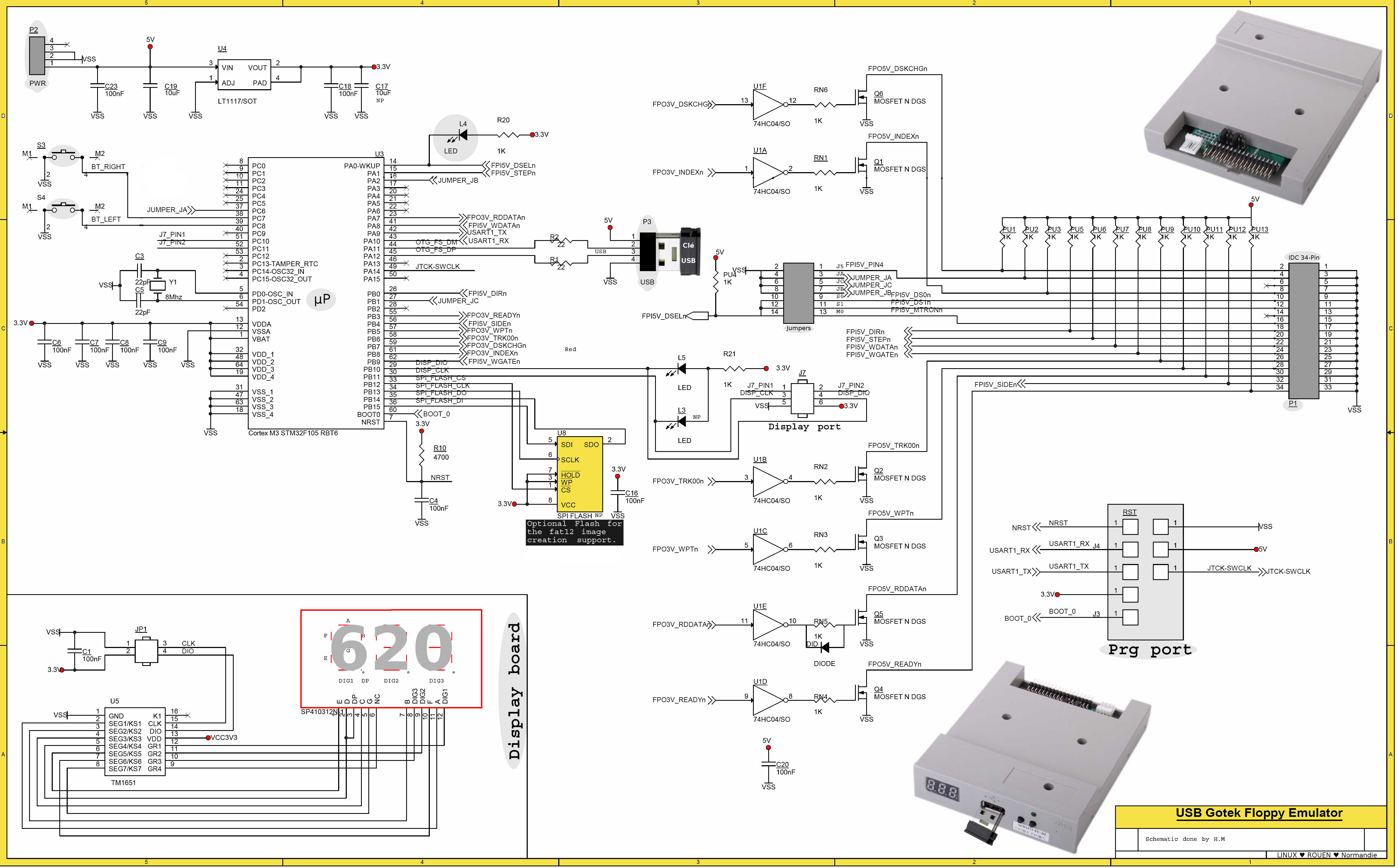
GOTEK SFRM72-FU-DL — Electronic diagram of the USB 1.0 / FDE 3.5″ 2DD SFRC922 motherboard (actual size 5.139 x 3.192)
Warning: As we can see on the above diagram, the GOTEK SFRM72-FU-DL has an internal FLASH memory SST25VF016B, which is optional on other models, here emulating the floppy disk drive. Without this integrated circuit, the Yamaha compatible products cannot use this USB/FDD Emulator and we will get an error message on the Yamaha Display panel.
GOTEK SFRM72-FU-DL – Floppy-to-USB Emulator User Manual
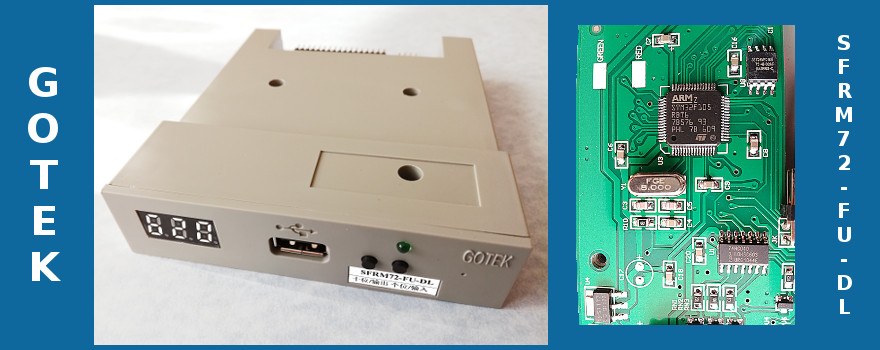
GOTEK SFRM72-FU-DL (3-digit) — USB 1.0 / FDE 3.5″ 2DD with its “ARM” µProcessor TM32F105RBT6 and its “FLASH” memory SST25VF016B (above the ARM on its right)
This GOTEK SFRM72-FU-DL Emulator model has a built-in 720 KB Flash memory which emulates a 3.5″ 2DD floppy disk that the Yamaha products reads and writes directly as the synthesizers (listed above) did with the physical floppy drive but much-much faster. Any input or output actions on a file made using the Synthesizer Control Panel is to-and-from this internal FLASH memory and not directly to-from the external USB stick connected to the front of GoTek. Since Flash memory is non-volatile, all files stored in it are preserved when the synthesizer with GoTek is switched off.
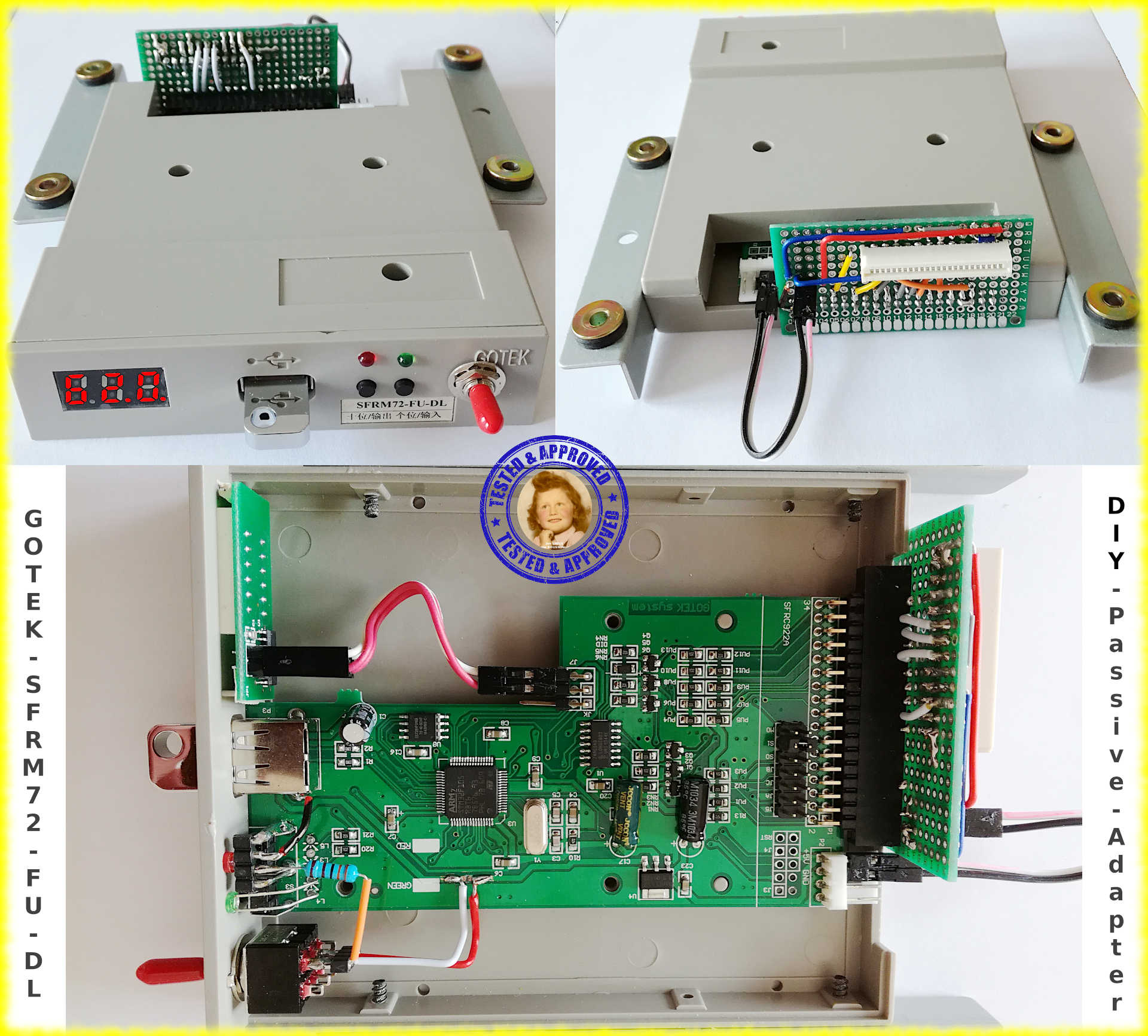
GOTEK SFRM72-FU-DL (3-digit) — USB 1.0-2.0 / FDE 3.5″ 2DD with its DIY Passive Adapter & USB stick ON/OFF switch
How is it working?
• PSR Control Panel => PSR internal Memories <==> GoTek internal FLASH memory (720 KB)
used instead of the vintage 3.5″ 2DD floppy disks.
• GoTek Control Panel => Gotek internal FLASH memory (720 KB) <==> External USB stick (1 to 4 GB)
for saving and storing performances and other PSR data outside of Yamaha products / GoTek internal FLASH memory.
External USB 2.0 Mini Stick (min. 1 GB) structure in ‘File Mode’
Each Folder (up to 1,000) on the USB stick can store up to 720 KB of data (or more, but the more is just ignored); i.e. the size of the internal FLASH memory of the GoTek device, and up to 100 individual files (PSR-620). Each File can be named with 8 alphanumeric characters (A…Z, a…z, 0…9 and _ or -), if more it’s just ignored, and the PSR is adding a File number (0…99) in front of the File name. For example on the PSR LCD Display we can have ’33 : AQUARIUS’.
| GoTek’s 3-Digit LED Display [0 0.0.] / Folder structure in ‘File Mode’ operation |
||||||||||
| Root | ‘000’ | 100 | 200 | 300 | 400 | 500 | 600 | 700 | 800 | 900 |
| ⇓ | 001 | 101 | 201 | 301 | 401 | 501 | 601 | 701 | 801 | 901 |
| ⇓ | 002 | 102 | 202 | 302 | 402 | 502 | 602 | 702 | 802 | 902 |
| … | … | … | … | … | … | … | … | … | … | |
| ⇓ | 098 | 198 | 298 | 398 | 498 | 598 | 698 | 798 | 898 | 998 |
| ⇓ | 099 | 199 | 299 | 399 | 499 | 599 | 699 | 799 | 899 | 999 |
As we can create hundreds of Folders (up to 1,000!) and save thousands of Files (up to 100,000!!) on a single USB stick, make sure to hold updated text files or better spreadsheet files in the Root of the USB stick as well as in the Root of each of them which summarizes their current data content. These text / spreadsheet files are created / written / red / updated on your personal computer.
♦ Yamaha PSR-620 & GoTek SFRM72-FU-DL
WARNING: This GoTek USB/FDD Emulator does not work directly in neither the PSR-620 nor the Yamaha products listed above. Some hardware works, but no software at all, have to be done before we can use it!
FIRST, we need to make a Passive Adapter between the 24-pin FFC (flat flexible cable) of the Yamaha PSR keyboard and the 34-pin IDC connector of this GoTek USB/FDE Emulator. Various solutions can be envisaged to achieve this goal.
The electrical diagram below, of the Passive Adapter between the GoTek USB/FDE Emulator and the PSR-620 keyboard synthesizer, was validated during my second series of tests.
Note: All +5V and GND (Ground / Vss) conductors of the 24-pin FFC are connected to the GOTEK Emulator IDC in order to avoid undesirable ‘antenna effects’ which can randomly affect the proper functioning of the PSR-620/GOTEK pair.
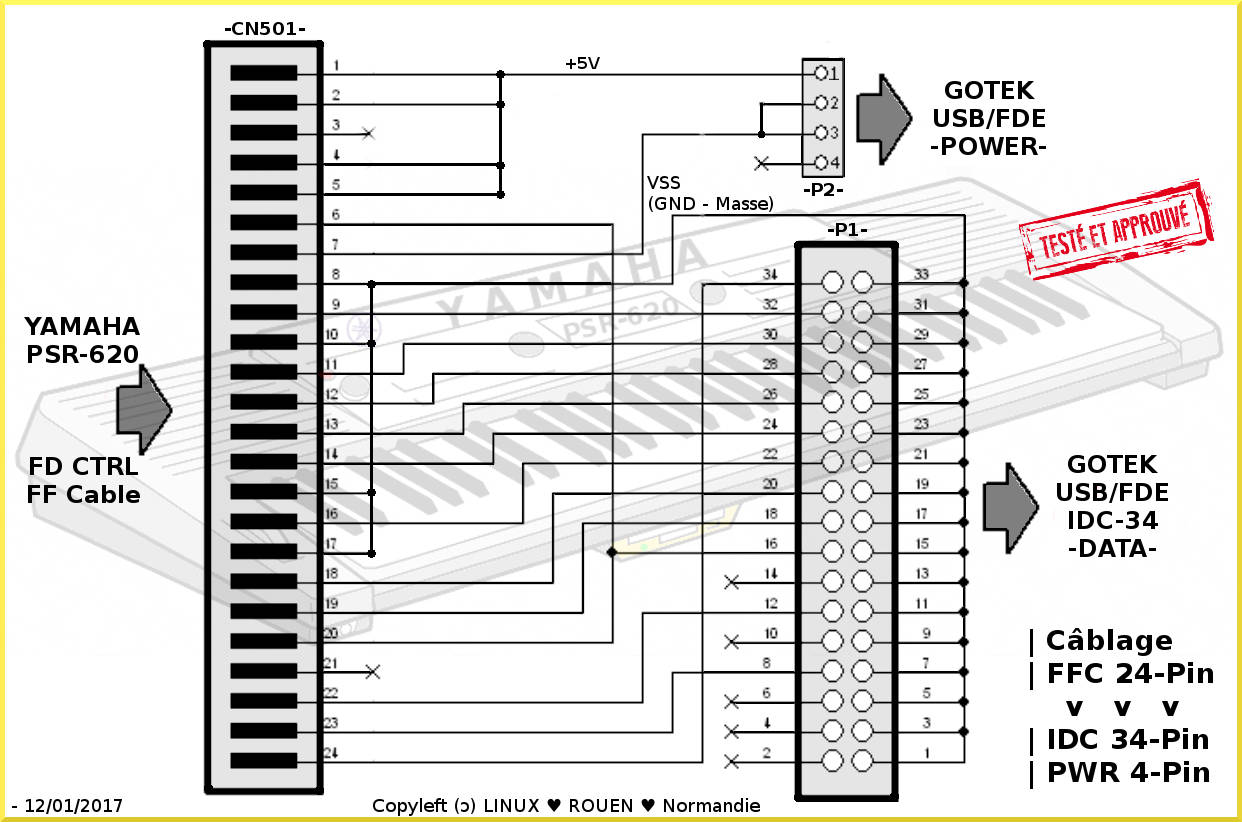
Wiring diagram (final) of the passive adapter: 24-Pin FFC <=> USB/FDE 34-Pin IDC (Shugart 34) cable + 4-Pin PWR
Two solutions for the 24-pin FFC / 34-pin IDC Passive Adapter
Note: To my knowledge there is only one Passive Adapter ‘ready-to-use’ available on the market from a German seller but it is costing +/- 30 €; i.e. more or less the price of the GoTek USB/FDD Emulator. But the feedback from the users are different. For some people it is working, for others it is not working at all. I cannot judge about it as I have never tested this Adapter.
• 1st Solution
So, my first one was to make my ‘Temporary’ Passive Adapter reusing the 24-pin connector (1.25 mm pitch) from my Panasonic (former Matsushita) EME-213 FDD + Dupont cables + some soldering on the FFC connector pins (see below image on the right).
It’s not very difficult to realize this assembly and it’s very flexible. If needed, the Dupont cables can be replaced by a user modified 34-pin IDC (insulation-piercing contact) flat ribbon cable.
• 2nd Solution
My second and final one, which is more compact and practical, was to make my ‘DIY’ Passive Adapter using a standard double-sided prototyping PCB, a 24-pin FPC/FFC female connector (1.25 mm pitch), a 40-pin IDC female connector (only 34 pins are used) and some wiring / soldering (see below image on the right).
GOTEK internal Jumper setting / Tested and validated on Yamaha PSR-620
- Only -S1- jumper is in place = Drive Select 1!
Make sure you don’t miss this point by removing the default JA & S0 jumpers and then replacing them with only the S1 jumper. If not, the GoTek emulator will not be recognized and/or will not be functional.
Formatting a new or non-empty 2DD Floppy Disk?!
No more need to do it because… there is no more floppy disk! They have been definitively replaced by the internal FLASH memory of the GoTek device and by one or more external USB sticks of the performer.
In addition, this internal FLASH memory is always formatted by default. If you want to empty-reset its content, the easiest way is to copy the empty content of a folder (xyz) from a USB stick (previously formatted on a computer) into the internal FLASH memory with the right button of the GoTek device. It’s almost instantaneous, et voila.
On the PSR-620, the SAVE (Save to GoTek’s internal FLASH memory), LOAD (Load from GoTek’s internal FLASH) and DELETE (Erase FLASH content) operations are identical to those with a floppy disk but much more practical and quicker.
SFRM72-FU-DL’s 2-Buttons [¤ ¤] / 3-Digit LED Display [0 0.0.]
Each of both buttons has a double function.
1- When an USB stick is not plugged in => Folder Number or Image Number change.
2- When an USB stick is plugged in => Data transfer between the USB stick and the internal FLASH memory.
Note: The selected action is done only when the button·s is/are released.
Warning: For avoiding potential dysfunction, make sure the USB stick/drive is unplugged from the GoTek Emulator before you switch ON or OFF your synthesizer!
– Right button is used to rise by +1 the Unit-digit [x / y / 0->9].
– Left button is used to rise by +1 the Ten-digit [x / 0->9 / z].
– Press the 2 buttons together to rise by +1 the Hundred-digit [0->9-b / y / z].
Note: When the Hundred-digit is [b] instead of [0-9], the Image mode is used instead of the File mode.
– Right button is used to transfer data from the external USB stick/drive Folder => the built-in FLASH memory.
We see d0 on the 3-Digit LED Display confirming the data transfer process, then the Green LED = ON confirming the data are written into the internal FLASH memory.
– Left button is used to transfer data from the built-in FLASH memory => the external USB stick/drive Folder.
We see d2 on the 3-Digit LED Display confirming the data transfer process, then the Green LED = ON confirming the data are written into the external USB stick Folder.
Note: Each time the PSR-620 read from / write to the GoTek internal FLASH memory, the Green LED will flash to confirm there is an ongoing access.
For operating this GOTEK USB/FDD Emulator / SFRM72-FU-DL with the compatible YAMAHA products:
- Synthesizer Workstation: W5 v.1 and v.2 / W7 v.1 and v.2 / SY85
- MIDI Data Filer: MDF2
- Music Sequencer: QY300
- PortaTone PSR Series: PSR-600 / PSR-620 / PSR-1700 / PSR-2700 / PSR-6000 / PSR-SQ16
…Consult their respective User / Owner’s manual and this PSR-620 / GoTek long article (in French).
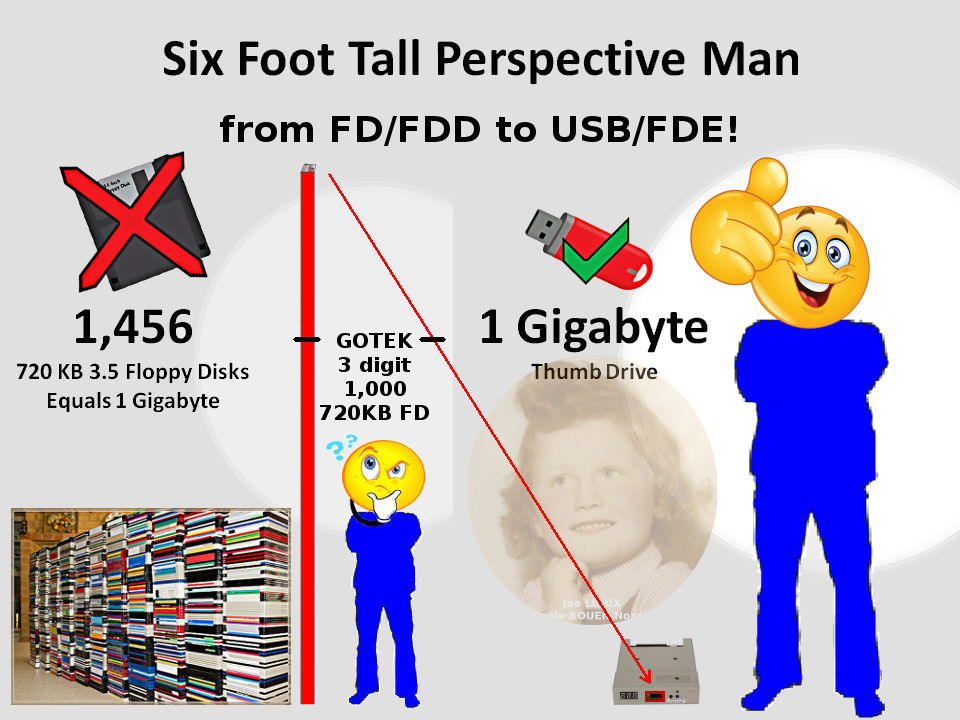
GOTEK SFRM72-FU-DL USB/FDE emulator or the incredible story of a small 1 GB USB stick that took itself for a set of 1,000 3.5″ 2DD 720 KB floppy disks!
♦ SMF for the Yamaha Portatone PSR-620
Note: Rather than using a 1 GB USB 2.0 mini stick/drive, it’s better to use a 2, 4 or even 8 GB one! Today, there is no real price differences between them. You can format your USB 2.0 mini sticks/drives in FAT32 on your computer under free GNU/Linux, or proprietary macOS and Windows.
When the Saints Go Marching In (Jazzy Negro Spiritual)
played on my Yamaha PSR-620 keyboard-synthesizer => Audio recorded with Audacity => .OGG file
Bonus: You can download my PSR620-SMF (Standard MIDI File) zipped file and after unzipping it on your computer, you can use its 20x MIDI files with different music styles (*.mid in Format 0 = All tracks merged into one Single track, adapted to the PSR-620) on a USB stick/drive plugged into the GoTek device.
Remember that ONLY the first 720 KB, rounded at file level, of the selected Folder will be transferred into the internal FLASH memory of the GoTek device. Everything above this value will be just ignored!
Note: The PSR-620 only reads the SMF in Format 0 (Single track / 16 channels), but not in Format 1 (Multiple tracks / 16 channels)!
Trick: If you want to display and/or edit on / print from your computer the musical scores of above MIDI files, you can freely install on your computer the powerful MuseScore, a free and open source Sheet Music Editor / Notation Software compatible with free GNU/Linux, and proprietary macOS and Windows.
♦ How to convert/save your existing PSR-620 3.5″ 2DD ‘copy-protected’ floppy disks content?
First of all, you have to transfer all your PSR-620 personal and commercial files (your Portatone MIDI library) to your Windows computer. To do this, you need a 3.5″ floppy disk drive (FDD) present inside your PC and/or an external USB Floppy Disk drive connected to your PC.
BUT this is not enough because the PSR-620 and others Yamaha 3.5″ 2DD ‘copy-protected’ floppies are in MSX-DOS 1.25 format without a ‘boot sector’. Therefore they are unreadable as they are by the Windows File Explorer, which will not recognize these diskettes. You will need to use a specialized utility under Windows to be able to read and copy the files to your computer, then to the USB sticks plugged into the GoTek Emulator.
I use the powerful Root-A-Ripper utility (shareware) which dates from 2003… but it still works very well under Windows XP to 10-11. Originally it was developed for the YAMAHA Disklavier PianoSoft / Disk Orchestra and ESEQ files… and it is working pretty well here.
Under Windows XP to 10-11:
PSR-620 ‘copy-protected’ Floppy Disks with Files extensions: *.SGD – SonG Data, *.STY – STYle, *.MPD – Multi PaD, *.SRD – Current Registration Memory, *.RAL – All Registrations Memory
=> 3.5″ Floppy Disk Drive (FDD)
=> Root-A-Ripper – the magical ‘copy-protected’ floppy disk software utility!
=> PC HDD/SSD
=> USB Stick Folders from 0 to 999 / 720 KB max. with 100 files max. per Folder
=> GoTek Emulator USB Port
=> GoTek internal FLASH memory (720 KB)
=> PSR-620 Synthesizer Control Panel
The nice thing about this Copy utility is that it copies files on floppy disks to your hard drive on Windows XP to 10-11 computers. It saves the trouble of trying to duplicate copy-protected disks first, then moving the files to a hard drive.
So, you can store ALL your Yamaha Portatone Musical Library on a Single USB mini stick (1 GB min.) with up to 1.000 folders containing up to 100.000 files! Woah! 😎
And also, in addition to playing files recorded on the PSR-620, the PSR-620 can play back pre-recorded Yamaha Disk Orchestra Collection music disks, Yamaha Disklavier PianoSoft, ESEQ files (for these 3 types of diskettes you need first to use the above Root-A-Ripper utility) and Standard MIDI File (SMF Format 0) disks recorded on other equipment! 😎